Accessibility disclaimer: To obtain information contained in document files on this page in an accessible format please contact the Office for Research Administration via email at ora@iu.edu.
Project Confirmation
Effort Confirmation
Indiana University utilizes annual project confirmation to meet the federal requirements for documentation of employee salaries and wages on federal and federal pass-through awards.
Indiana University issues annual project statements in the EConfirm (ECC) system in order to confirm Institutional Base Salary (IBS) charged on those awards reasonably reflects employee activity. Project statements remain in Building status during the months of January and February, the review period, until they are made available for confirmation annually on March 1st and by IU Policy must be reviewed, corrected (if applicable) and confirmed by March 31st. Please note that failure to confirm project statements by March 31st may result in the disallowance of award costs.
Project Confirmation Calendar
A final review period is available in January and February. Project statements will be in "Ready for Confirmation" status on March 1st after the review period.
All project statements must be confirmed by March 31st.
The following shows the project statement flow from building status through confirmation by the Confirmer.
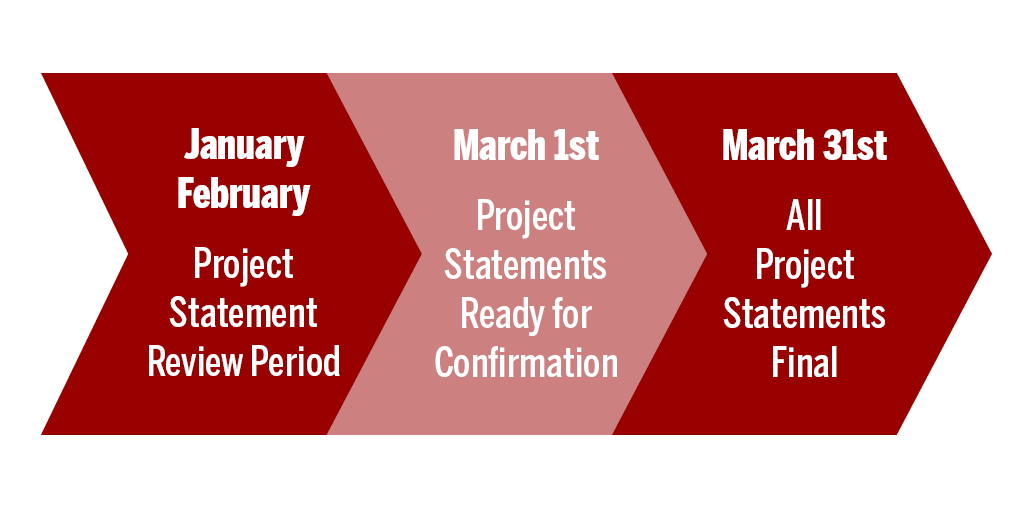
Project Director Confirmation
Project Statement Confirmation in EConfirm (ECC)
Project statements in ECC include all institutional base salary charged to an award during the calendar year. Please see the Calendar Year Effort Project View report to ensure that the effort is being reasonably allocated to the project.
In EConfirm (ECC), the Award Principal Investigator (PI) for each project is identified as the "Confirmer" for that project. This includes all accounts associated with the project, even though the overall PI may not be the account PI for specific accounts.
Beginning March 1st, Confirmers will receive a notification for all project statements in "Ready for Confirmation" status representing federal or federal pass-through awards for which they are designated as the primary award PI. The Confirmer must review and confirm the statement by March 31st. If project statements are confirmed by March 14th no additional email notifications will be sent regarding project statement confirmation.
Directions for confirmation of project statements requiring no changes in EConfirm are provided in the following video:
4 Clicks to Confirmation EConfirm (ECC)
The following outlines project statement confirmation for statements requiring no changes in four easy steps:
- The Confirmer will receive an email from ECC if you have a project statement is ready to Confirm. The Confirmer Clicks the link in the email to access the Project Statement in ECC.
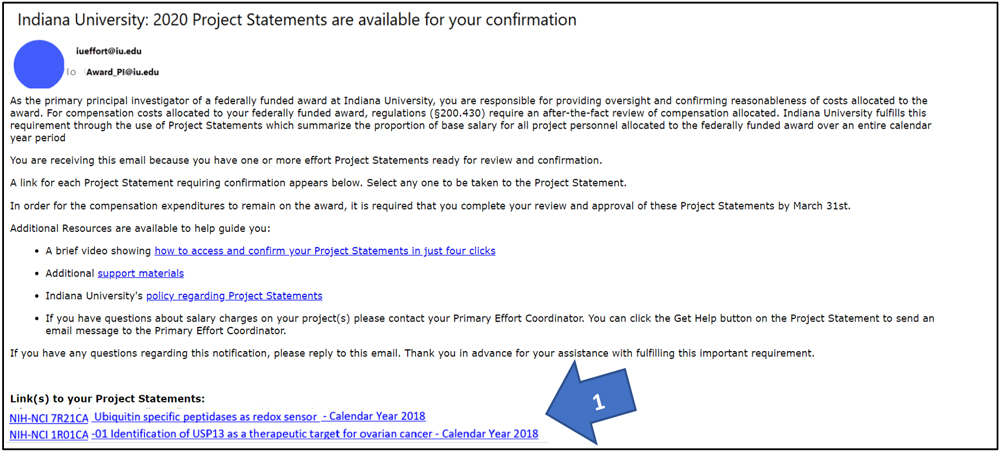
- The Confirmer reviews the statement. The Confirmer then Clicks the Confirm star icon under the Confirm column.
- The Confirmer Clicks the Confirm button next to the Home button.
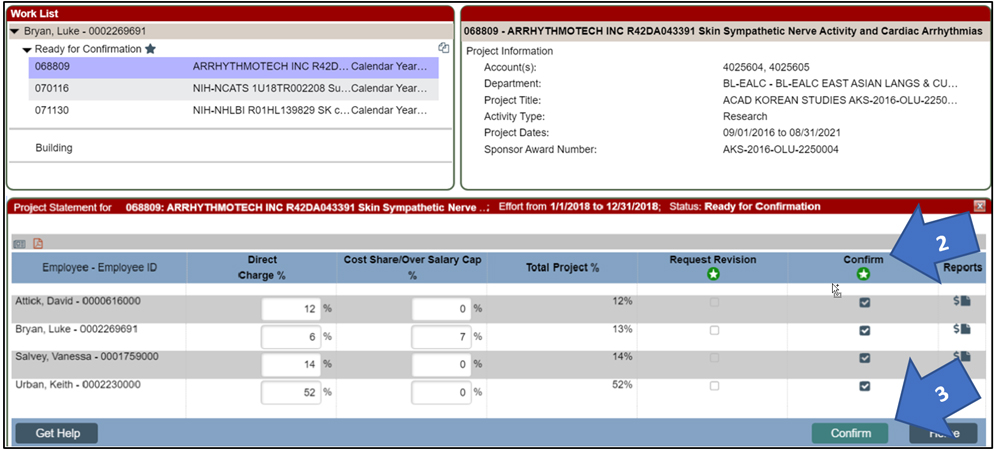
- The Confirmer reviews the Attestation Statement, then clicks the I Agree button to complete the confirmation process.
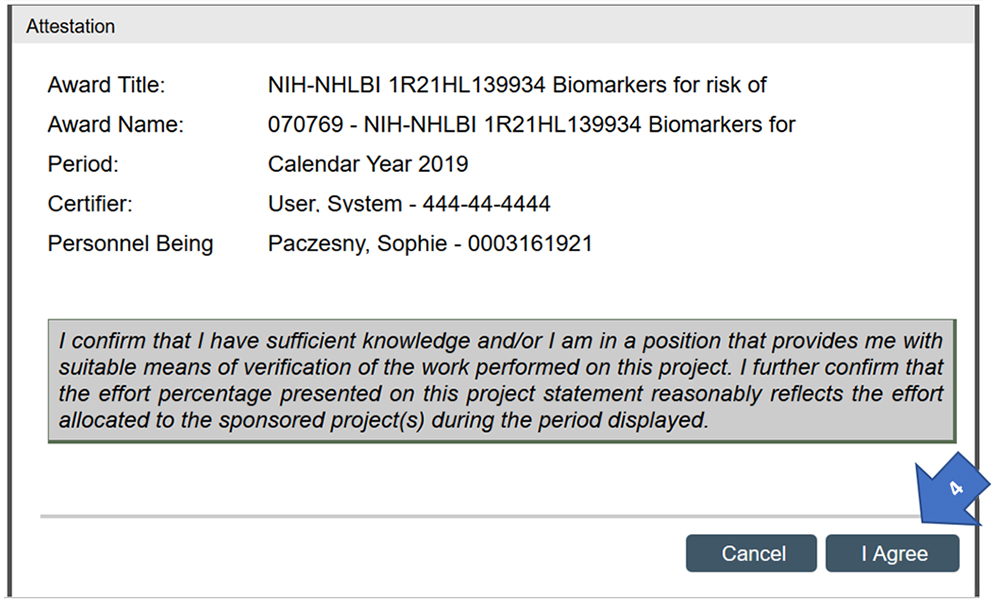
The Confirmer is done confirming the statement!
If a project statement revision needs to be requested, the following video provides additional guidance:
Additional information regarding project statement confirmation in ECC is available in the Project Confirmer Guide.
Effort Coordinator
Please see the Calendar Year Effort Project View effort reports to ensure that the effort is being reasonably allocated to the project.
Project statements are changed to "Ready for Confirmation" status for the purpose of project confirmation on March 1st.
Project Statements in EConfirm (ECC) for Effort Coordinators
Project Statement Confirmation
Beginning March 1st Confirmers will receive a single email notification that will include a link to all project statements in "Ready for Confirmation" status federal or federal pass-through awards for which they are designated as the primary award PI. The Confirmers must review and confirm project statements by March 31st. The Primary Effort Coordinator for each Department is copied on these email notifications.
Changes to Project Statements that are ready for confirmation
Confirmers, upon review of the project statement may request changes prior to confirmation. If this is the case, Confirmers should take the following steps:
- Contact the Effort Coordinator to confirm the requested change
- Please note that effort changes to project statements require salary cost transfers external to EConfirm (ECC). Salary transfers to federal cost reimbursable awards where the cost transfer document is initiated more than three months after the month in which the cost was incurred will be a Late Cost Transfer and must be approved by the late cost committee. Cost transfers affecting a project statement in the confirmation period must be fully routed and approved by March 20th
- Information regarding project statement confirmation and requesting effort revisions in EConfirm (ECC) is provided in the following video:
View the IU ECC Confirming a Project Statement video
Additional information regarding project statement confirmation in EConfirm (ECC) is available in the following guides.
View the ECC Confirmer Guide (Accessible 09/27/21)
View the ECC Coordinator Guide (Accessible 09/27/21)

