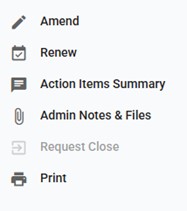Accessing Approval Documentation
Approved Study Documents
- Open the study in Kuali Protocols (more information on searching for studies can be found in the General Functionality instructional guide)
- Ensure you are accessing the approved version of the IRB Protocol by selecting the “Approved” version in the “Selected Version” field below the Title
- Click Protocol Attachments in the left-hand navigation
- Click Download All to download all documents to a zip folder.
- If you do not need to download all documents, click on each document you would like to download. This will open a new window where you can preview the document.
- Click the "download" button located in the window
Approval Correspondence
- Select the Activity Log Tab at the top of the screen
- Navigate to the approved submission.
- Find the applicable Approve action, followed by the text of the approval notification. Below the notification text, you will see a link to the approval letter, titled “Correspondence Generated.”
- Actions are listed in chronological order, with the most recent actions at the bottom of the page. If the Activity Log is long, it may be helpful to click the “^ Collapse All” button to collapse all notifications, which will reduce the length of the Activity Log.
- If you know the date of the submission's approval, you can also search for the approval action taken on that date.
- Click on the Correspondence Generated link to open a new tab in your browser where you can view and print the Approval Letter.
- To print the Approval Letter, either click “Ctrl + P” on your keyboard or go to your browser’s print function. We encourage you to try different Print settings in your browser to find the Print option that works best for your needs.
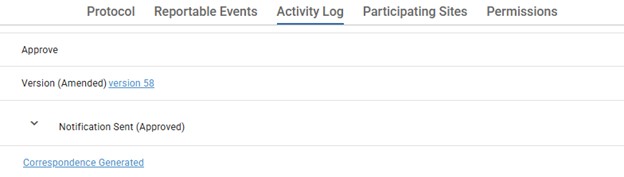
- To print the Approval Letter, either click “Ctrl + P” on your keyboard or go to your browser’s print function. We encourage you to try different Print settings in your browser to find the Print option that works best for your needs.
Printing a Copy of the IRB Application Form
Kuali Protocols was developed primarily to function as an electronic system. We encourage you to view information in the Form from the system whenever possible.
If you need to print a copy of the Form for your records, click Print in the Action menu on the right-hand side of the screen. Currently, the Print function does not allow for printing only of certain sections of the Form. Additionally, due to the formatting of the Print view of certain sections, such as Personnel and Protocol Attachments, the printed PDF may be quite long. We encourage you to try different Print to PDF settings in your browser to find the Print option that works best for your needs.