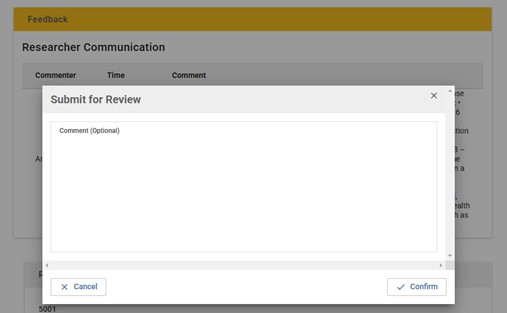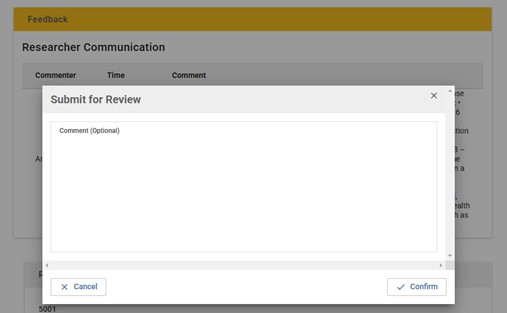Responding to Pre-Review for Reportable Events
When HRPP staff have questions, comments, or requests for revisions to a reportable event, an email notification will be sent from the system to all individuals listed on the Protocol with Full Access. The Action Items functionality is not yet available for Reportable Events. Therefore, pre-review comments and requests will be detailed in a Comment that will be visible at the top of the Form in a yellow Feedback box when you open the Reportable Event.
When you are ready to resubmit the event, click Submit for Review on the right-hand side of the screen. You will have an opportunity to add any additional comments or information relevant to the pre-review in the Comment box, as seen below. Select Confirm to submit the event.