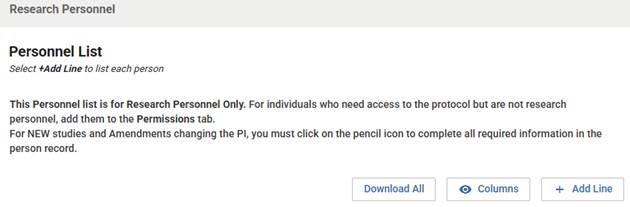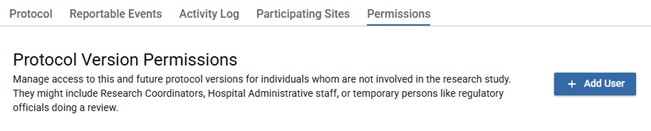Personnel and Permissions - Understanding the Difference
Research Personnel: Individuals who are engaged in human subjects research, specifically, individuals who intervene or interact with human subjects or access identifiable information for research purposes.
- These individuals are listed in the Research Personnel section of the Form
- Adding or removing Personnel from this list requires an Amendment
Permissions: This is a tab within the IRB Protocol that allows individuals who are not Research Personnel to be granted access to the study in Kuali Protocols.
- Full access allows the individual to create submissions, such as Renewals and Amendments, respond to pre-review, and take other actions in the system
- Read-Only access allows the individual to view the study in Kuali Protocols and download documents such as Attachments and Approval Letters but does not allow the individual to take Actions on the study.
- This tab is always open for editing and no amendment is required to add or remove individuals from the Permissions tab.